





PepitoBuy
Heroad V200 Gaming over Ear Headphone Wireless Bluetooth 6.0 with Mic 50Mm Driver 7.1 Surround Sound Dynamic EQ RGB Headset

QCY Heroad V200 Gaming Over Ear Headphone Wireless Bluetooth 6.0 with Mic 50mm Driver 7.1 Surround Sound Dynamic EQ RGB Headset
Key Features:
7.1 Surround Sound – Accurate positional audio
3 Connection Modes – Bluetooth 6.0 / 2.4GHz / USB-C
20ms Ultra Low Latency – Instant response in game play
50mm Neodymium Driver – Deep bass & powerful sound
Detachable NoiseCanceling Mic – Clear commeasy mute
Soft Memory Foam Earmuffs– Pressure-free wearing
RGB Dynamic Light – Create immersive gaming vibes
Durable Metal Headband – Strong and flexible
286g Lightweight Design – Comfortable for long sessions
Support 3 Situational Modes Switch (Gaming/Movie/Music) on the QCY APP
Multi-Platform Compatible – 2.4GHz Mode: USB-C devices are suitable for phones, tablets, laptops, and switches.
USB-A devices are suitable for laptops, PC, PS4, and PS5.
Wired Mode: Suitable for laptops, PC, PS4, and PS5.
Ultra-longBattery Life–80H (2.4G) / 100H (Bluetooth)
Wire or Wireless Mode Easy to Switch -(Note:Package with Wired USB-C Cable)
Charging Cable and Wired Audio Cable Can Be Shared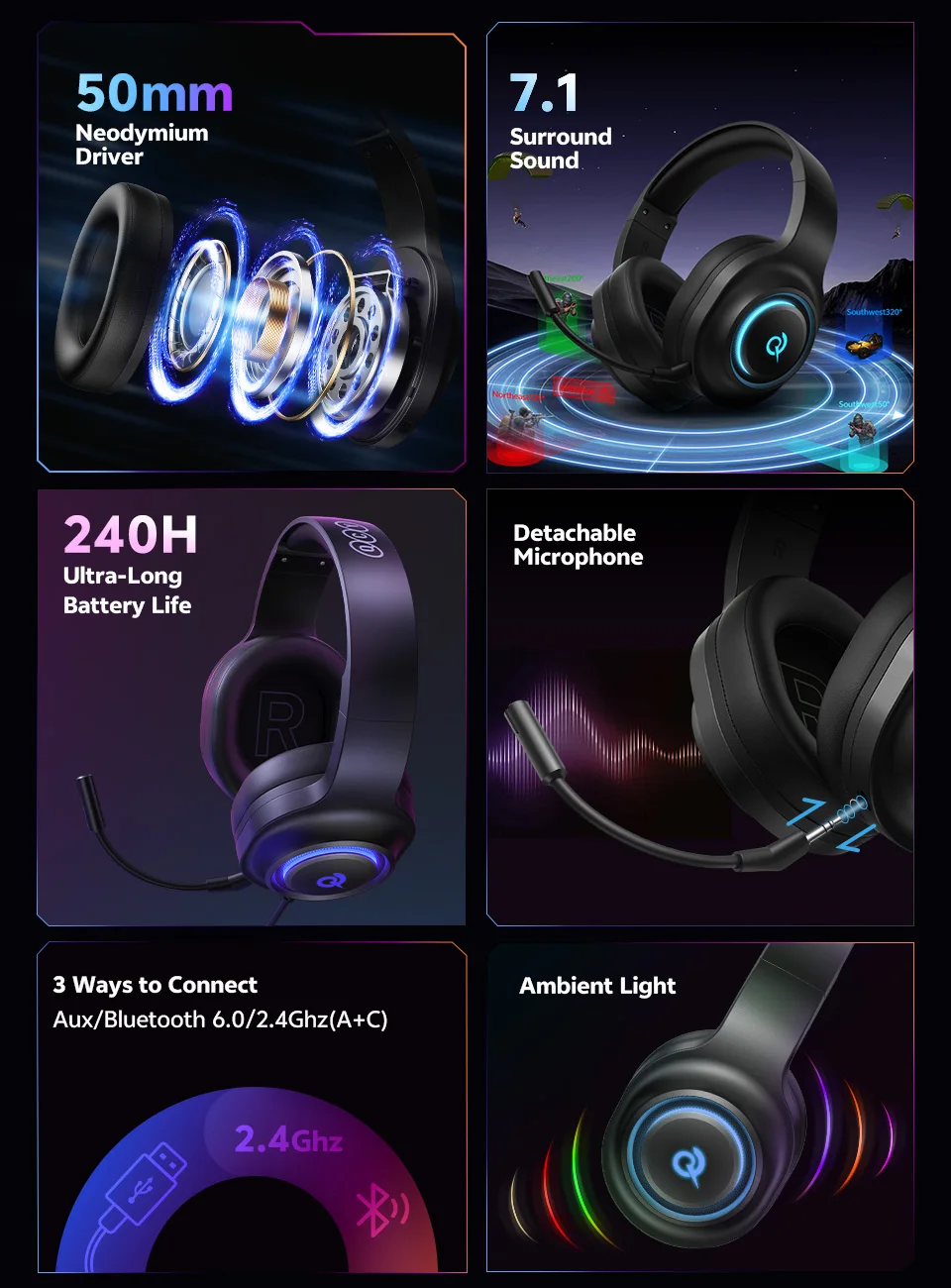
 50mm Neodymium Drivers
50mm Neodymium Drivers
Experience a broader frequency range with powerful,that delivering deeper bass,sharper highs,and rich audio details. Precision-Tuned for Gaming
Precision-Tuned for Gaming
The sound profile amplifies crucial audio cues like enemy footsteps and distant gunfire,giving you the tactical edge when it matters most.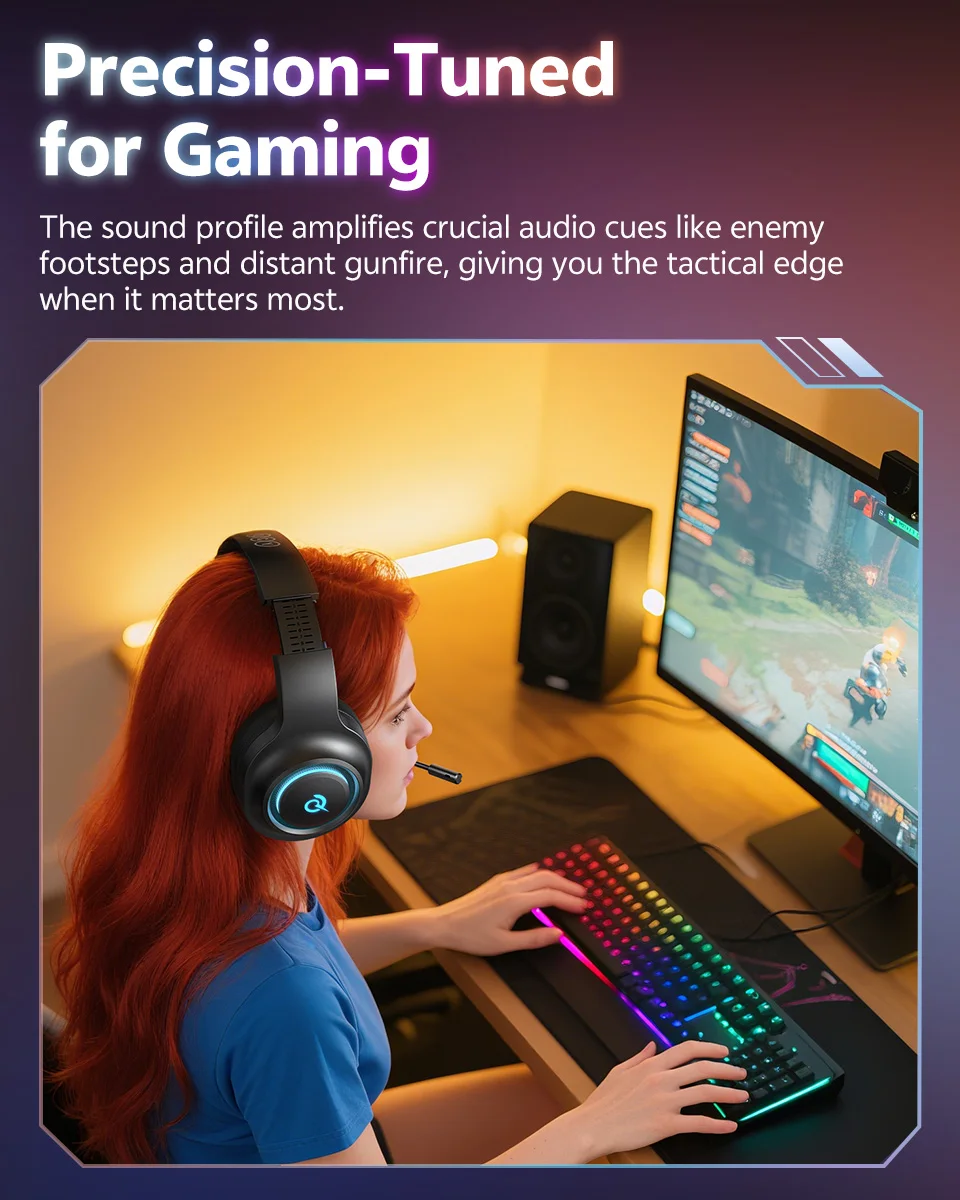 7.1 Surround Sound
7.1 Surround Sound
Creates a three-dimensional soundscape,allowing you toperceive the precise location of in-game sounds from all directions,not just left and right. Heroad Driver Software
Heroad Driver Software
Customize your gaming audio on PC,from immersive sound effects to EQ tuning,get the setup that suits your style.
(For driver issues, please contact customer service.) Comfort tailored for you
Comfort tailored for you
Soft & Breathable Earcup
Adjustable Headband
Glasses-Friendly Design
Lightweight Built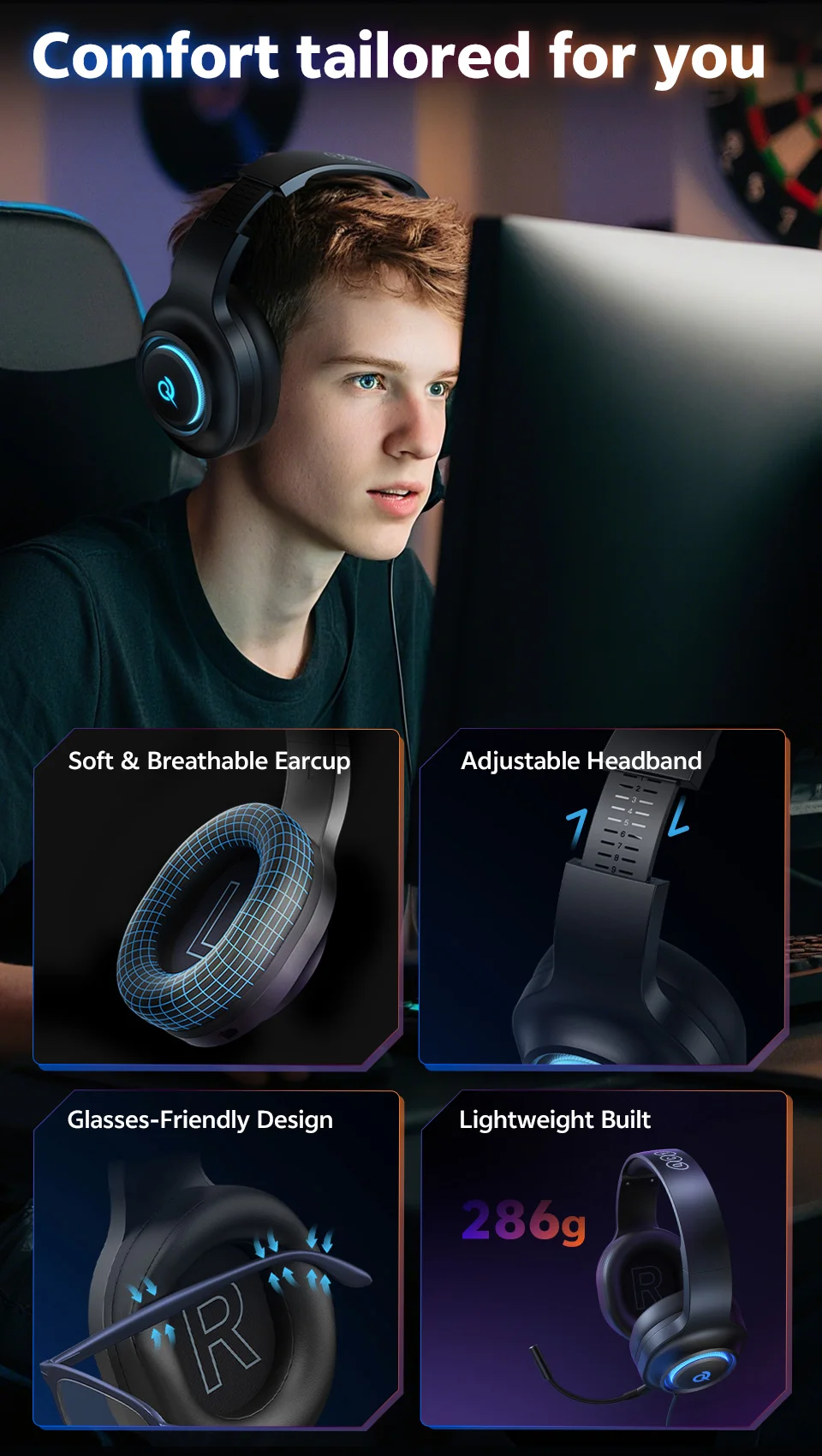 Coordinate With Your Team Flawlessly
Coordinate With Your Team Flawlessly
Our unidirectional mic focuses on your voice and filters out distracting background noise,ensuring your callouts are always crisp and clear.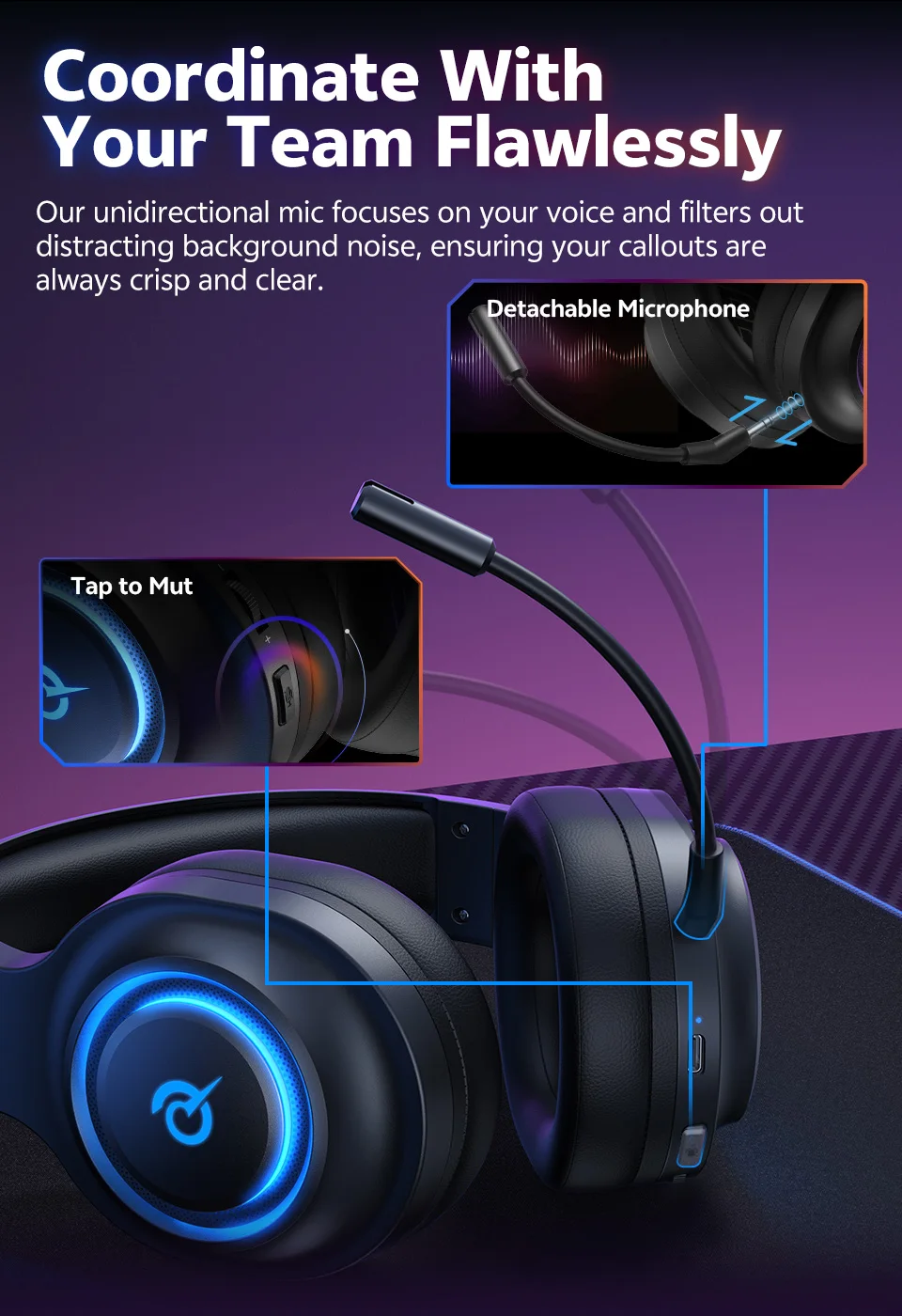 20ms Ultra-low Latency
20ms Ultra-low Latency
2.4GHZ Wireless
Perfect synchronization for seamlessreal-time gaming experience. 3 Ways to Connect
3 Ways to Connect
2.4GHZ Wireless
2 in 1 dongle for both
type-A and tyle-C connection
Bluetooth 6.0
USB-C Wired Connect Dual Mode Connection
Dual Mode Connection
Connect to multiple devices at once via Bluetooth and 2.4GHz.With one-tap switching,it's easy to jump between work and play,so no need to reconnect every time.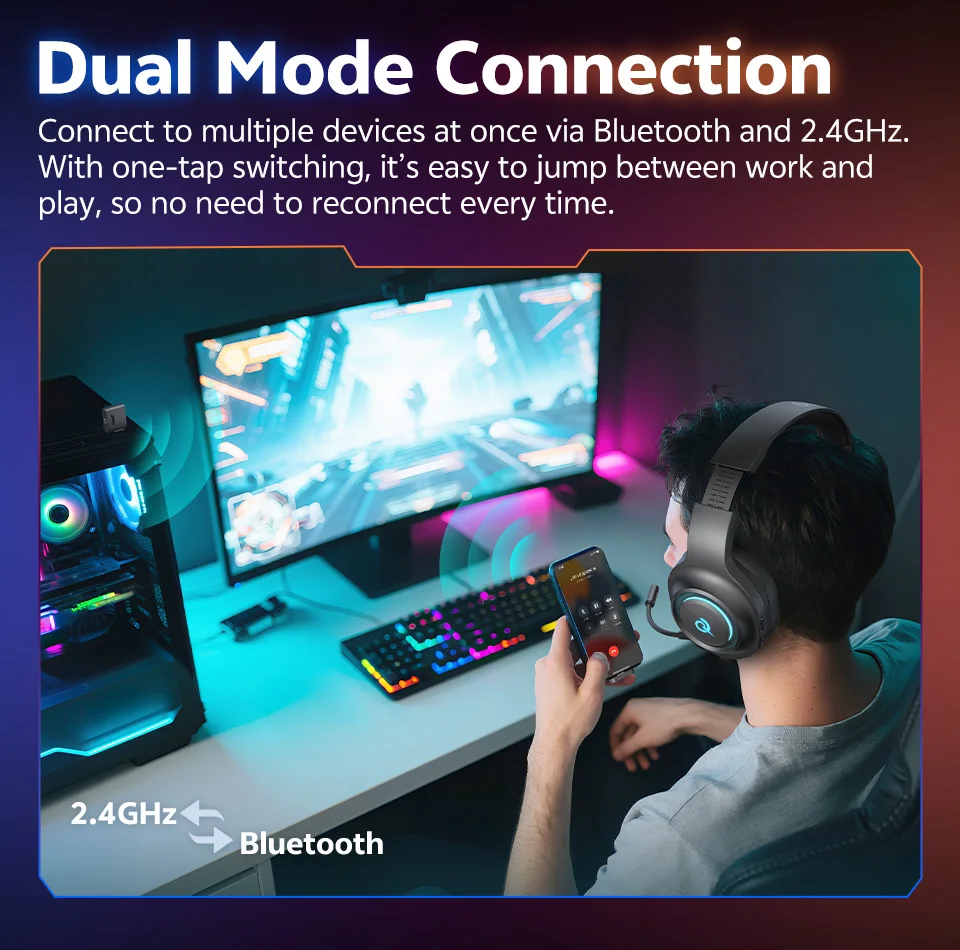 Dynamic RGB Lighting
Dynamic RGB Lighting
Light up your game with vibrant RGB effects that enhance the atmosphere and match your battle mood.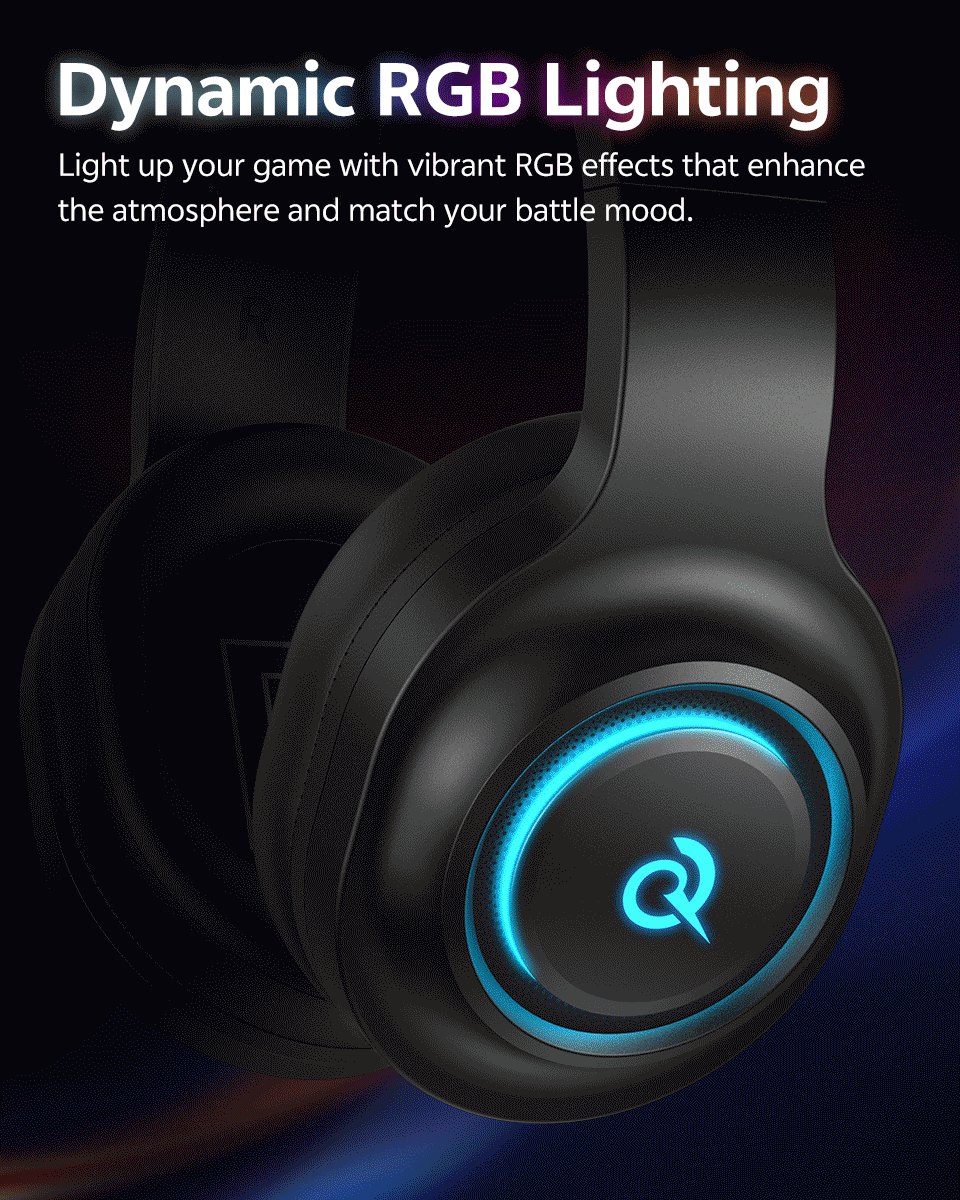 Unbeatable 240H Battery Life
Unbeatable 240H Battery Life
Enjoy up to 240 hours of ultra-long battery life with the lights off in Bluetooth mode. Button Instructions
Button Instructions What's in the box
What's in the box
Headphone
Type-C Charging Cable
3.5mm Detachable Microphone
2in1 2.4G Dongle(Type A + Type C)
User Manual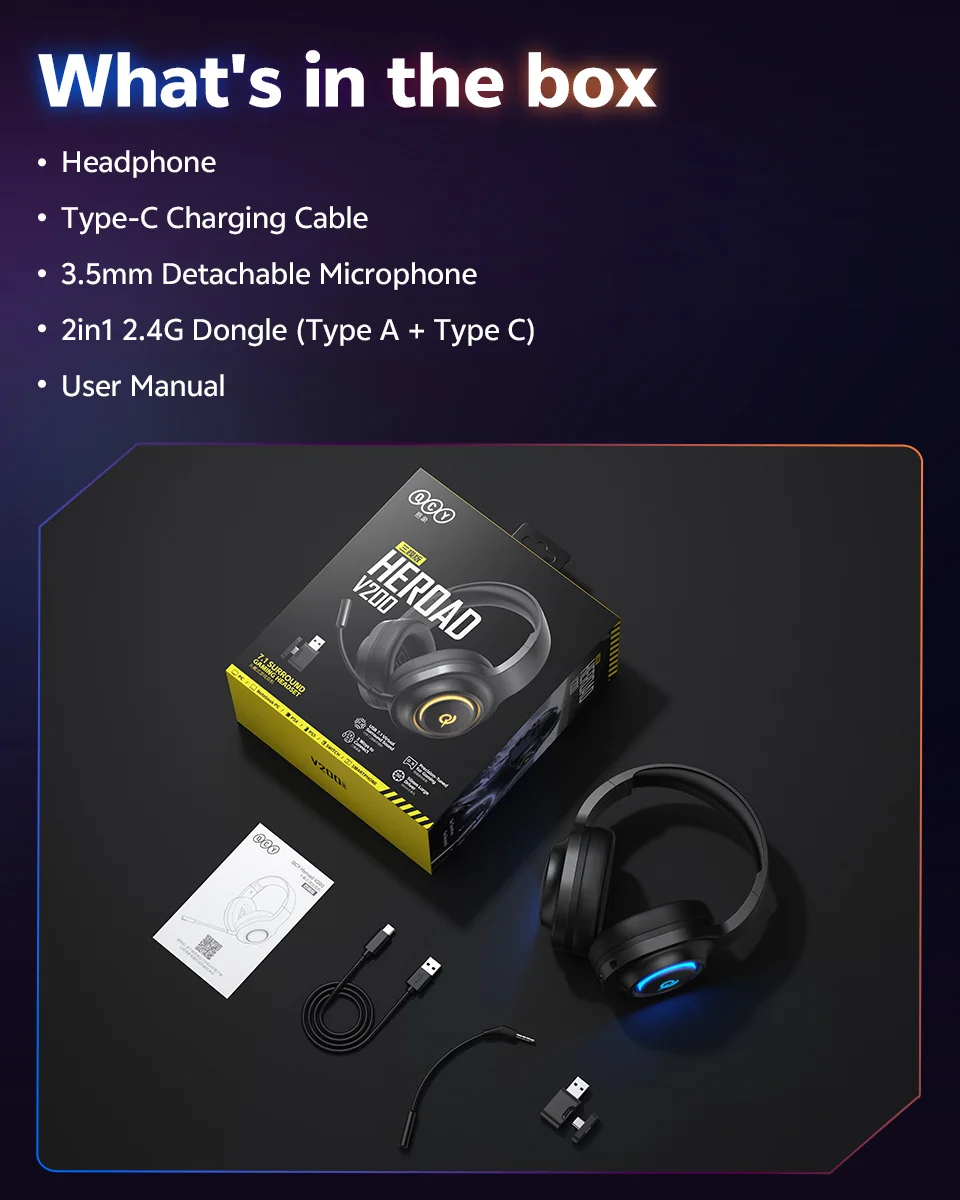
Specifications
Product Name:QCY Heroad V200
Connectivity: Wireless 2.4GHz (USB-A/C), Bluetooth, Wired USB-C Cable
Bluetooth protocol: HFP\A2DP\AVRCP
Bluetooth version: V6.0
Bluetooth distance: Approx. 10m
Drive unit: φ50mm
Audio Codc: SBC
Frequency response: 20Hz-40KHz
Battery Capacity: 2000mAh
Play Time (Bluetooth mode, light on/off): 100h/240h
Play Time (2.4GHz mode, light on/off): 80h/140h
Charging Time: 5 hours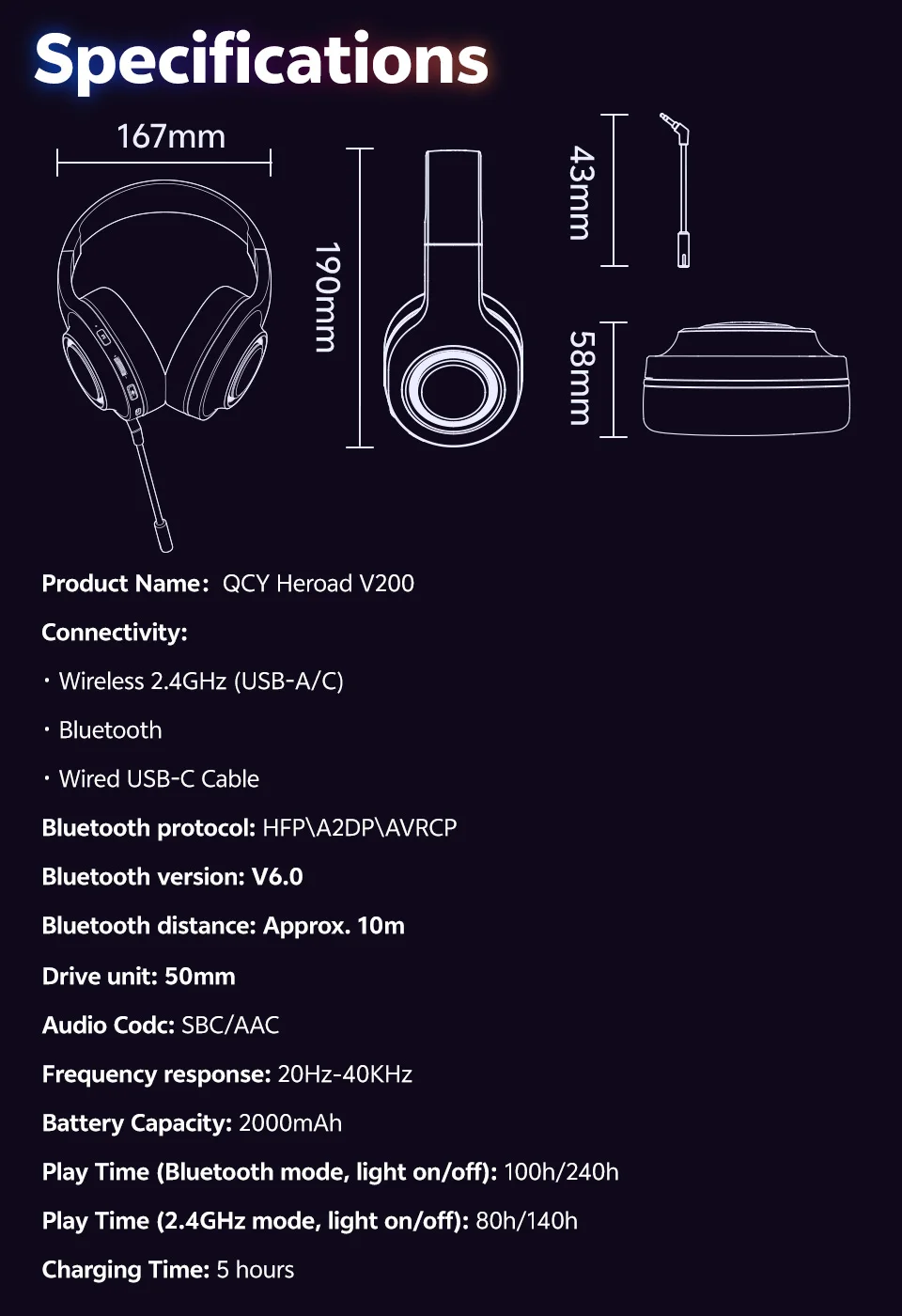
FAQ:
Q:What should I do if the headset received unable to turn on?
A:Confirm that the over ear headset has power left (press the power button and check LED light is illuminated).
If headset power off,please connect the headset with your included USB cable and plug it into a USB power source for charging.
Q:How to solve the problem that the mobile phone prompts that it cannot connect?
A:Delete the pairing record on the mobile phone, and then search for pairing and connect again.
Q:How to solve the problem that there is no sound when listening to music or calling?
A: There is a settings icon on the right side of the Bluetooth connection name on Android phones. Click to enter, turn off the mobile phone audio and media audio, and then turn them on again. If there is still no sound, please re-pair the earphones with the mobile phone.
Q: Why is there a delay in video or games?
A: Affected by factors such as the use environment, network, and mobile phone Codec, there will be different degrees of delay when the mobile phone transmits audio data to the earphone.
Q: How to solve the problem of stuck or intermittent sound?
A:If there are a lot of Wi-Fi, 5G and 4G signals, high-power electrical appliances around, it may cause stuck and intermittent sound. Please Change the environment or re-pairing can solve the problem.
Q: How do I update the version of my headphones?
A: Application: Device,Settings,Firmware Upgrade. If it prompts that the upgrade cannot be made, it indicates that it is already the latest version.
Q: The headphones can't connect to the APP?
A: You can set the language of the application to English before connecting the headphones.
Other Tips:
1. Before using the earbuds, please read the manual carefully and keep it for future references.
2. The earbuds need to be fully charged prior to first-time use.
3. lf the earbuds are left unused for over two weeks, please recharge.
4. Please use the chargers made by qualified manufacturer.
5. lf earbuds fail to be found by phone, please re-turn them connectable or restore factory settings.
6.lf a program error of phone occurs, please turn off and on Bluetooth function or reboot the phone.
Shipping & Returns
Row content
Compatibility
Row content
Recently viewed products
Describe your recently viewed products here
Recently viewed products
Describe your recently viewed products here








