





PepitoBuy
7" HD IPS Screen Portable Car MP5 Player Mirrorlink Wireless Carplay Android Auto BT FM Car Stereo USB WIFI Vehicle Radio
BQCC 7" HD IPS Screen Portable Car MP5 Player Mirrorlink wireless Carplay Android Auto BT FM Car stereo USB WIFI Vehicle Radio
Loving life, loving shopping.
100% brand new and high qualit

1. The 7-inch high-resolution screen has a good display effect, bright colors, and delicate picture texture.
2. The kit includes a vertical stand and suction cup stand, which can be adapted to more models. You can choose different installation methods according to your preference.
3. Built-in Carplay system: Use a USB data cable to connect, Connect with a mobile phone to access mobile phone contacts, notifications, map navigation, music, video, and other information, and also implement voice control.
4. Support wireless CarPlay function, can connect to the host through mobile phone Bluetooth and WiFi, and use iPhone CarPlay function. You can view navigation, listen to songs, etc. through CarPlay
5. Support the wireless Android AUTO function, you can connect to the host through the Bluetooth and WiFi of the mobile phone and use the AUTO function of the Android mobile phone.
6. FM transmitter function, through this function, you can transmit the music or other sound of the host to the original car audio system.
7. With the card reading function, insert the memory card into the host to watch the videos stored in the card.
8. Auto reverse Parking view:When the car is in Reverse Gear, this car DVD will automatically switch to the backup camera image view with the parking line.
9. USB function: Support USB(U disk)and USB charging, you can download music or movies, which are your favorite, and play them on this unit.
10. Intelligent voice: Intelligent voice can directly control the player to open and close the mobile phone, open and close navigation, make calls, and other functions through the voice, so as to better liberate your hands and realize safe driving;
11. Support DVR input function,easy to control DVR on the display screen.(DVR is optional, need to buy DVR seperately)


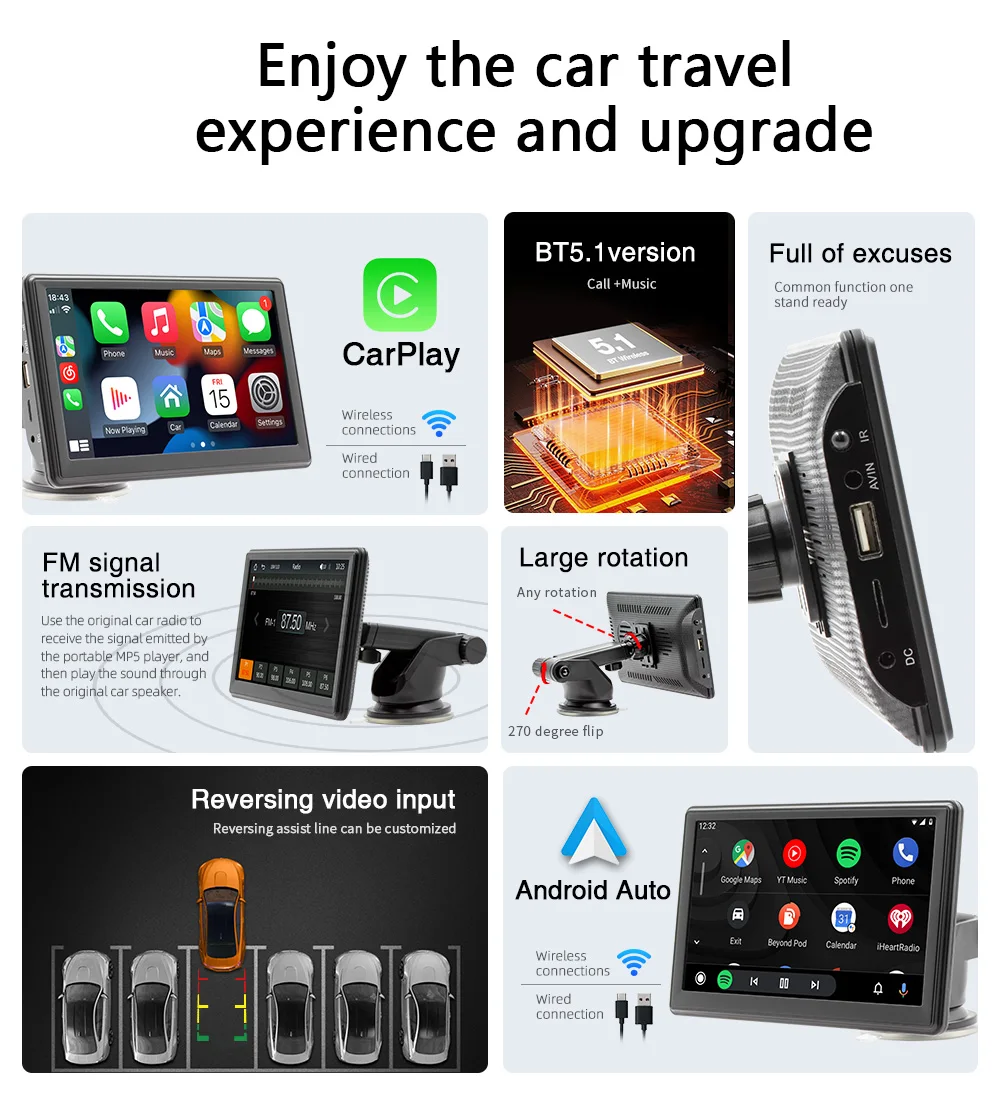
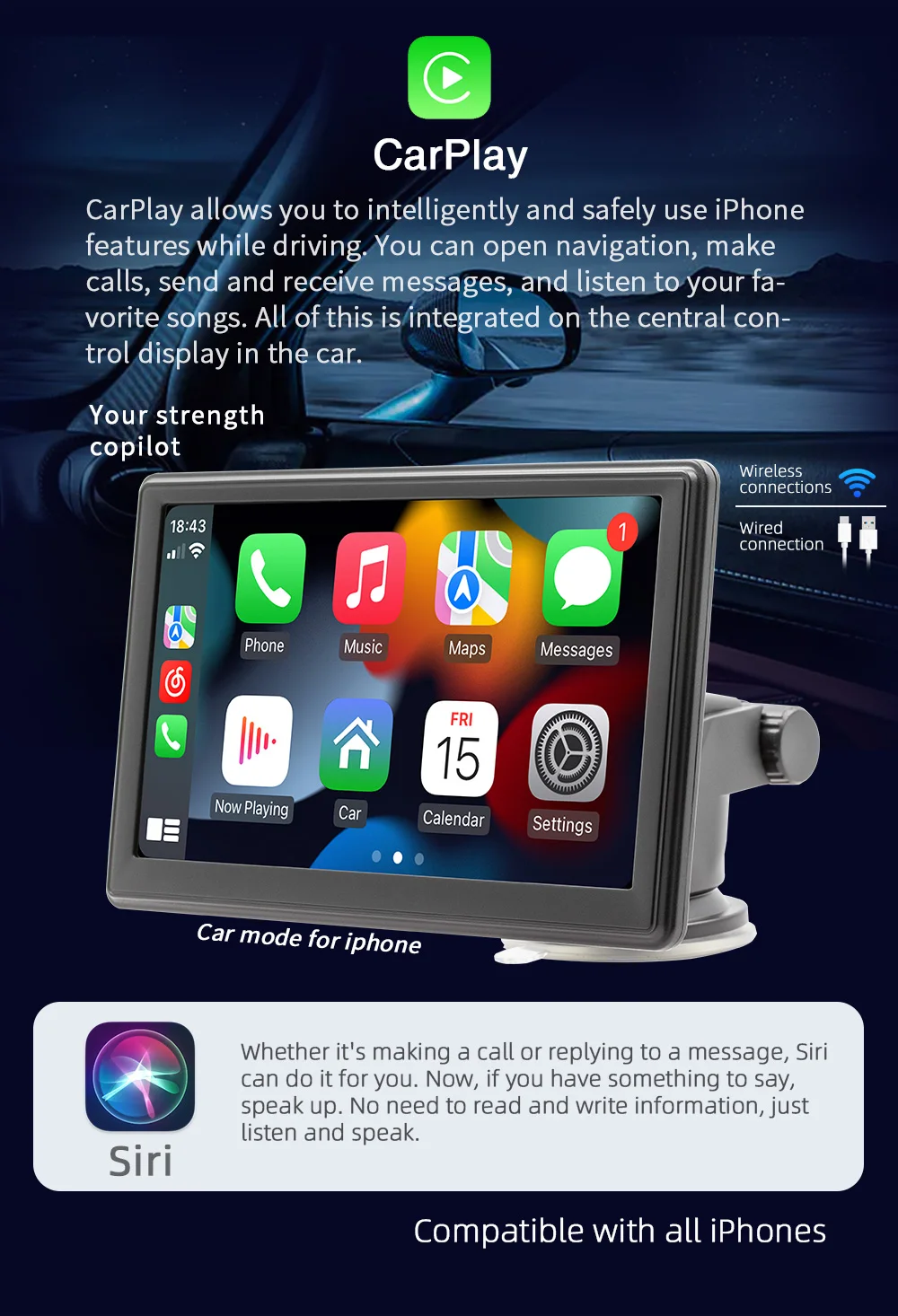



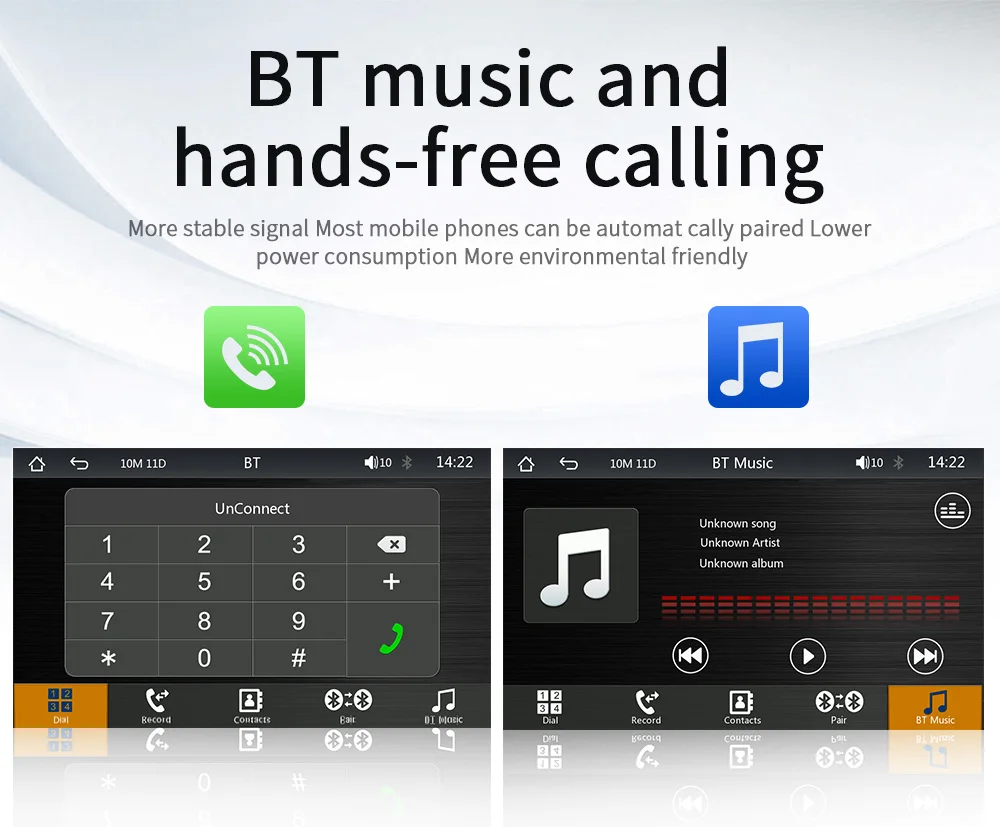



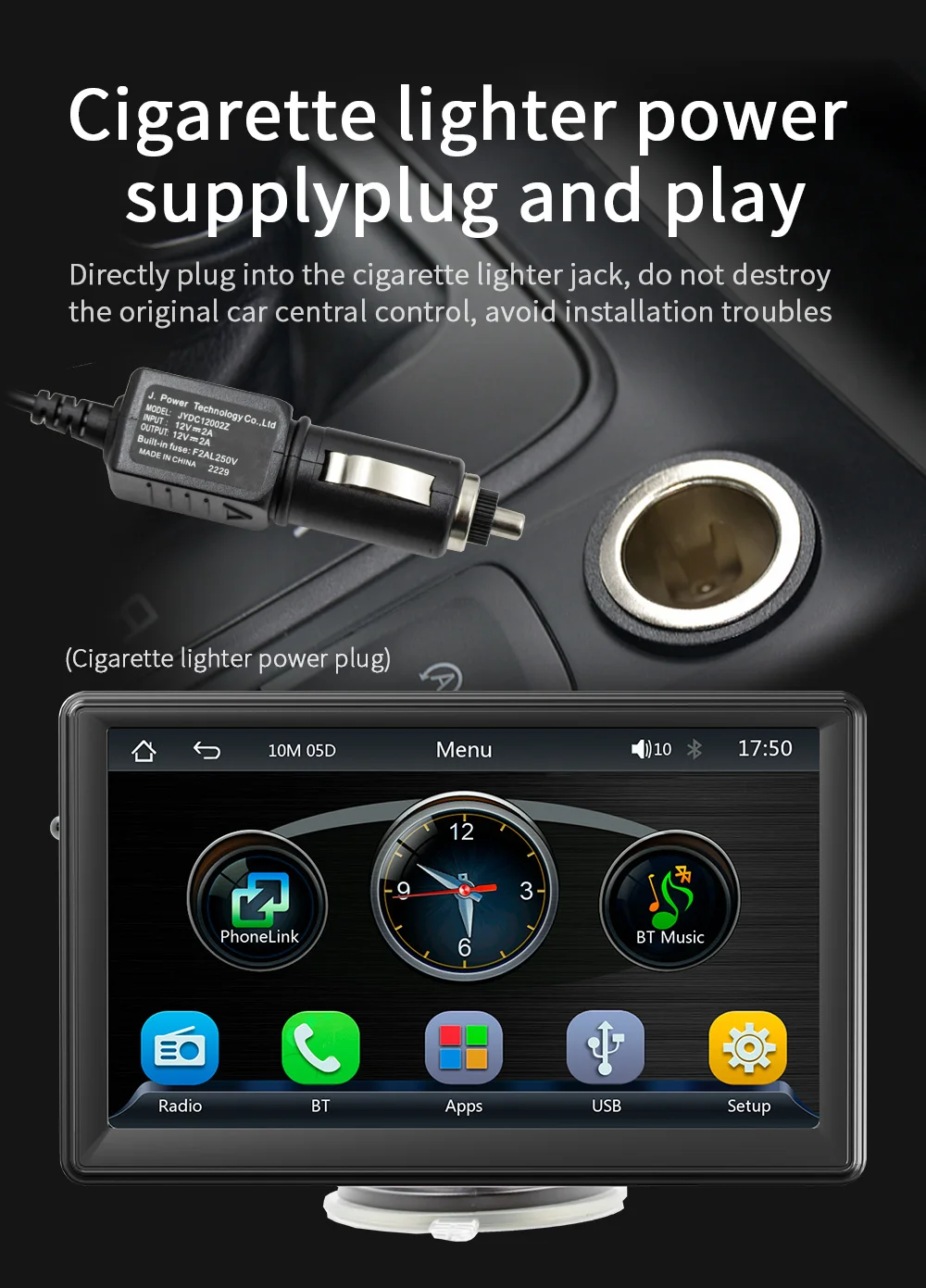




Basic parameters
Model : 500W
Type : Car MP5
System : Allwinner Melis system
Software solution : F133
Radio transmission frequency : 88.60/89.20/89.50/89.80/91.50/91.80/93/.00/93.60/93.90/94.50/95.10/95.70MHz
Radio transmission IC : AB5301B
Amplifier IC : CS8571E
Output power : Built-in 1W speaker
Working voltage : 12~30V
Working temperature : -10~60℃
Bluetooth version : 5.0 version (default name: CarPlay)
Wifi frequency : 2.4G/5G dual-band (automatically switch according to the frequency band of the hotspot connected to the mobile phone, used when connecting to Android AUTO and Apple CARPLAY)
Performance parameters
CPU : F133
Running memory : 1Gbit DRAM
Display resolution : 1024x600
Screen size : 7 inches HD
Dimension parameters
Installation size : 65x65MM
Case size : 178x98MM
Host depth : 17MM
Color box size : 203x113x170mm (cowhide box)
Box size : 595x430x355mm
Number of units in box : 20 units
Weight parameters
Weight per unit : 0.58KG
Net weight of box : 11.60KG
Gross weight of box : 12.50KG
Function parameters
Mobile phone interconnection : Support
Reversing image : Support
Video playback warning : Support
Built-in speaker : Support
USB interface : USB 2.0
TF card : Support
AUX port parameters
Reversing video input : Support
Format parameters
Audio format : MP3/AAC/APE/OGG/M4A/RA/WAV
Video format : H263/H264/H265/DIVX HD/AVI/FLV/MKV/MPEG/MP4/WMV9/VC/ASF/TS/QT
Image formats : JPEG/PNG/BMP/GIF/TIFF
Language parameters
English, Chinese, Spanish, Portuguese, Russian, German, French, Polish, Turkish, Arabic, Hebrew, Italian, Czech, Japanese, Korean
Other parameters
Factory setting password 113266

Complete machine list
1x1 Host
1x1 Manual
1x1 Cigarette lighter power cord
1x1 . Suction cup bracket
1x1 Reversing video cable
1x1 AUX audio adapter cable
1x1 12LED(optional)
(accessories, manuals, and packaging will be updated from time to time, subject to actual receipt of the goods)


FAQ:
1. Does this device fit my car?
This is auniversal car radio, just attach it to the center console or mount it on the windshield
2.How to install the bracket?
a. Windshield Mount: Attaches the bracket to the windshield with adhesive suction cups
b. Center console installation: Use adhesive suction cups to attach the brackets on the center console. lf the surface of the center console is not smooth enough, the mounting pad can be fixed on the center console with screws, and the stability of the bracket will be improved.
3.How to connect Wireless carplay/android auto?
You just need to turn on Bluetooth and WiFi to connect Carplay/Android auto, and Carplay will automatically connect next time. You can use voice control Carplay/Android auto to play music,navigate,view text messages, etc.
4. How to connect airplay?
First complete the settings: settings - mobile phone link - lOS device (iso mirroring)/ wireless connection (airplay), after the setting is completed, restart the car radio to use the airplay function normally.
5.Why is there no sound from the device?
a. Plug in the AUX cable and turn on the FM transmitter.b. When the FM transmitter is turned on, there is no sound from the speakers
6.ls it possible to send audio to car speakers via bluetooth?
None, only via AUX cable or FM channel.
7.How to sync sound via FM?
Open the FM TANSMITTER on the device, click ON on the device, adjust the channel of the car radio to an empty station, and set the radio on the device to the same frequency as the car radio, the setting is complete.
8.How to synchronize the sound through the AUX line?
Find the AUX cable in the package, connect one end of the cable to the AUDlO port in the upper left corner of the device, and the other end to the AUX-N port on the car, and enter the AUX playback interface in the car to set the radio synchronization sound.
9.Why doesn't the screen light up?
a. Check that the power supply is connected correctly. The light on the UsB will light up if one end of the cigarette lighter is in place, and the other end connects to the Dc 12V power port on the lower left side of the unit.
b. After confirming the power on, if the screen still does not light up, there is a reset button on the back of the device, press and hold for 3 seconds.
c. Software problems, you can upgrade the software, please contact customer service.
10.Can l get a rear view camera from the original car/other brand?
No, the camera of the original car/other brands is not suitable for this device.







Shipping & Returns
Row content
Compatibility
Row content
Recently viewed products
Describe your recently viewed products here
Recently viewed products
Describe your recently viewed products here








